Meet Noisedeck
Meet Noisedeck: an approachable, powerful video synth and a must-have for any creator's toolkit.
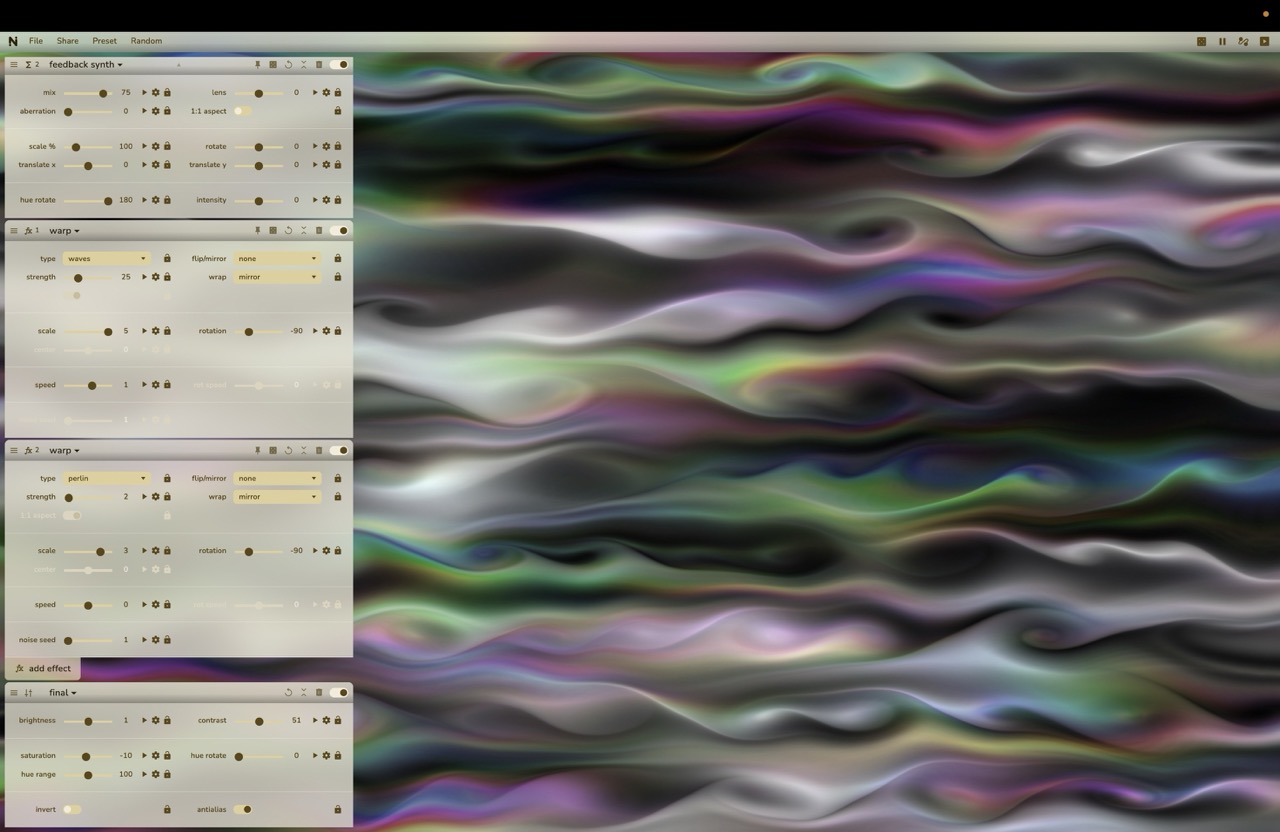
Easy to use
Controls on the left, canvas on the right. It doesn't take long for the "Noisedeck way" to click. Jump right into a creative flow state.
Immediate visual feedback
Noisedeck is perfect for quick jobs, but invites you to get lost in experimentation.
Creative flow workflow
Noisedeck's workflow follows a simple linear layout with modular slots for up to two video synths, a mixer to blend them, and a post-processing effect chain.
A module is a building block that generates visuals or processes input, rendering pixels to shape the final canvas output. Each module has a unique function, and exposes a set of parameter controls for tuning the module's behavior.
When your composition is ready, bring your vision to life. Export in a range of formats, or put it up on the big screen in real time.
Synths
Synths are the heart of your composition; the generators you use to seed the initial pixels. Your composition can use one or two synths.
Mixers
If your composition uses two synths, it will need a mixer. Mixer modules combine synth visuals in a variety of interesting and novel ways.
Post effects
You may chain multiple post-processing modules in sequence to breathe additional depth and complexity into your composition.
Final pass
At the end of the effects chain are some built-in nice-to-haves, such as brightness, contrast, saturation, and anti-aliasing.
What's in a module?
Noise, shapes, and patterns
Explore a variety of approaches to shape visuals and create dynamic motion.
Media input
Import your own images and videos to be transformed and remixed.
Displacement effects
Add depth and distortion with tools for screen-space refraction, reflection, and more.
Color blending
Make your visuals pop with easy-to-use palettes, blending modes, and creative color tools.
Lens emulation
Give your visuals a hyperreal vibe with effects like distortion, chromatic aberration, and depth-of-field.
Stateful shaders
Use evolving effects like video feedback and Reaction-Diffusion for organic, emergent designs.
Text and decals
Easily overlay text, logos, or custom graphics to personalize your creations.
Polymorphic
A simple live-coding language with visual and text-based editors. Snap together chains of blocks to make real-time visual programs, learning as you go!
Collaborative features
Noisedeck Team
Assemble your team! Invite members and share work. Team features are available on a very early access basis.
Live sessions
Share control of a live workspace and see each other's changes in real-time.
Technical stuff
Made for the World Wide Web
We currently offer Noisedeck as a web-based app. We have our reasons.
Supported formats
Noisedeck can currently export and import PNG, JPG, GIF, and MP4. MP4 export features frame-perfect fixed delta output for frame-accurate rendering.
Size limit
Noisedeck was designed for short loops, and can currently export up to 60 seconds at 30FPS in Full HD, or still images and movies up to 15 seconds at 4K. A max framerate of 60FPS can work for shorter clips.
Automation
Drive parametric automation with noise, oscillators, audio device input, and MIDI input.
Requirements
Noisedeck runs fine on any OS with a modern graphics card or Apple Silicon. We primarily develop under Chromium.
Firefox on Linux is not supported, due to bad performance. We have tried.
We no longer test or support Noisedeck on phones, due to their very tiny screens.
Autopilot
Let Noisedeck take the wheel and take over the visuals; perfect for live musical performances. Cycle through your curated presets, or just let it go off the rails.
Docs
It's better to have it and not need it. Just in case: Noisedeck's comprehensive in-app docs explain what's going on.
Videos

Noisedeck Demo Day
Chill out to a 4 hour ambient stream of visuals generated with Noisedeck, presented by Branewarp TV.
Early access
$4/month or $36/year (annual savings of $12). Easy cancellation.
You've heard enough and want Noisedeck in your creative toolkit, right now. Subscribe to Noisedeck Pro (this is our older, simpler, and more stable release) and receive preview access to the new Noisedeck. We are laser focused on shipping a stable and performant release in 2026. We deeply appreciate each subscriber!
Status: We pushed the official release into 2026 to focus on pipeline improvements and cross-platform performance. We are releasing the new core pipeline and shader effects collection under the open source MIT license as part of our Noisemaker project and are making good progress towards a new Noisedeck release under this revised approach.
Current subscribers
Stable Releases:
- pro.noisedeck.app
Our latest stable release.
Development:
- staging.noisedeck.app
Old pipeline, mostly feature complete, known rendering performance problems on Windows and Linux. - preview.noisedeck.app
New pipeline, not yet feature complete.
We are in the process of achieving feature parity with the new pipeline, and will shut down the "staging" instance soon.
